Inventory management has always required precision, coordination, and responsiveness. But in an environment where demand is volatile, logistics costs are rising, and margins are tightening, traditional management is no longer sufficient. Warehouse managers and area managers need tools that anticipate, suggest, and correct in real time, without relying exclusively on human supervision.
With the arrival of Copilot in Business Central, artificial intelligence is no longer an abstract concept but an everyday ally. It is no longer just a matter of consulting information: now it is the system that proposes intelligent decisions, detects anomalies, calculates stock forecasts, and recommends inventory movements. All this is done using natural language and integrated into normal workflows.
Copilot acts as an internal analyst, capable of analyzing consumption patterns, relating historical incidents to specific batches, and optimizing replenishment or relocation routes. This new dimension of intelligent inventory completely transforms the way we interact with data, speeding up processes and reducing critical errors in the chain.
This article is designed to help you understand, activate, and apply these features in your daily operations. If you are a warehouse manager, operations manager, or advanced Business Central user, you are about to discover how Copilot multiplies the value of your ERP in advanced stock, batch, and location management.
Overview: How Copilot integrates into inventory management
Copilot in Microsoft Dynamics 365 Business Central is not a separate application or an additional module that needs to be installed. It is a natively integrated artificial intelligence layer that works in the background within the standard ERP functionalities. This integration is structured on three fundamental levels:
Natural language conversational interface
From any inventory-related screen, you can invoke Copilot to ask questions such as:
“Which products have low turnover this quarter?”,
“Which batches expire in the next 30 days?” or
“Show me warehouses with overstock in category B.”
Copilot analyzes your system data in real time and responds with visual dashboards, tables, or automated suggestions, without the need to build complex queries or navigate through multiple menus.
Generation of AI-based suggested actions
Beyond answering questions, Copilot proposes proactive actions:
- It recommends reordering certain products before reaching safety stock levels.
- It warns of inconsistencies in batch traceability.
- It suggests a geographical redistribution of products in multi-center warehouses.
- These suggestions can be executed directly from the interface, without leaving the workflow.
Contextual enrichment of the user experience
When you access the file for an item, batch, or warehouse, Copilot analyzes its history and operational context, generating relevant insights such as:
- Consumption trends.
- Incidents associated with that SKU or batch.
- Impact of stockouts on pending orders.
All of this happens automatically, without additional configuration, and can be adapted to your business rules or preferences through extensions.
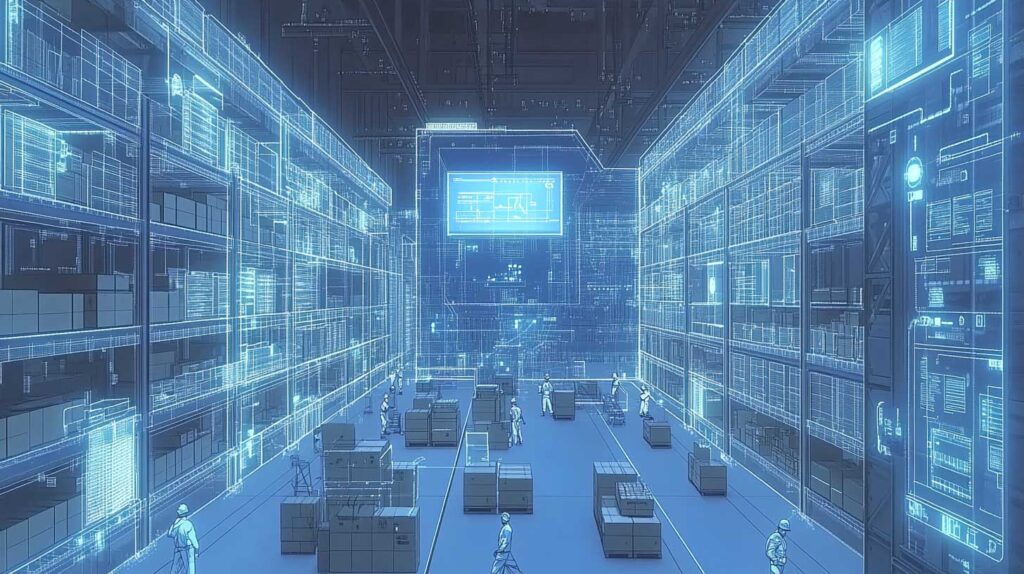
Automation in batch and serial number management
One of the most complex areas in inventory operations is the management of batches and serial numbers. These identifiers are essential for sectors such as food, pharmaceuticals, automotive, and technical distribution, where traceability, regulatory compliance, and expiration management are critical aspects. With Copilot, this management takes a qualitative leap toward intelligent automation.
Automatic generation of batches and series when registering products
In goods receipt processes (purchase orders, production, returns), Copilot can automatically suggest the creation of batches following your numbering rules, expiration dates, optimal locations, and grouping by supplier. This reduces human error and streamlines the intake flow without the need for manual templates.
Real-time validation and control
When recording movements or adjustments, Copilot validates that the batches or serial numbers used:
- Are valid for that product.
- Are not expired.
- Are not duplicated or in conflict with other documents.
- Correspond to customer or regulatory requirements (e.g., backward or forward traceability).
- If it finds a conflict, it provides an immediate explanation and proposes an alternative.
Optimal allocation suggestions
When you prepare an outgoing order or a production order, Copilot automatically suggests the most suitable batches based on criteria such as:
- FIFO/FEFO (First Expired, First Out).
- Customer preferences.
- Batch status (conformity, reservation, quarantine).
- Minimization of logistics costs by location.
This ensures not only that requirements are met, but also that the use of available inventory is optimized.
Traceability assistant
Copilot allows you to perform backward traceability analysis (from the customer to the supplier) or forward traceability analysis (from a raw material to final products) with a simple question. For example:
“Which customers have been sent product with batch L-2025-001?”
The answer includes a detailed breakdown by document, dates, warehouses, and units affected, facilitating internal audits or external inspections.
Comparison table: Business Central with and without Copilot in inventories
| Functionality | Without Copilot | With Copilot |
|---|---|---|
| Turnover prediction | Manual analysis or static reports | Dynamic predictions and automatic alerts |
| Reorder recommendation | Based on fixed rules or historical data | Suggestions based on real demand and lead times |
| Batch and serial management | Manual assignment and validation | Automatic assignment, real-time validation, and assisted traceability |
| Inventory relocation | Manual identification of imbalances | Automatic suggestions based on turnover and demand |
| Batch inconsistency analysis | Manual review of incidents | Proactive detection of errors and conflicts |
| System interaction | Navigation through menus, reports, filters | Conversational interface in natural language |
| Simulation capability | Limited, requires configuration or customization | Scenario analysis and real-time impact simulation |
AI-powered turnover and supply forecasting
Effective inventory planning depends not only on sales history, but also on the ability to anticipate future demand. Copilot introduces a predictive approach to Business Central that revolutionizes stock planning by integrating historical data analysis, seasonal patterns, and recent market behavior.
Predictive analysis integrated into the item file
When accessing any product file, Copilot generates a prediction panel with estimates such as:
- Units expected to be sold in the next 30, 60, or 90 days.
- Probability of stockout if not reordered by critical date.
- Comparison between current pace and historical average.
This data does not require additional configuration: Copilot automatically infers it from movements, seasonality, and recent demand behavior.
Smart replenishment suggestions
Copilot proposes purchase or production orders based on future needs, not just on configured minimums. For example, if it detects an acceleration in the sale of a product, it may suggest bringing forward the reorder point, even if current stock appears sufficient.
It also automatically adjusts the suggested quantities, avoiding overstocking or unnecessary stockouts. Proposals can be accepted, modified, or scheduled from the assistant’s interface.
Detection of anomalies in turnover
If an item shows anomalous behavior (due to excess or a sharp drop in turnover), Copilot flags it with alerts such as:
- “This product has doubled its sales rate in the last 10 days.”
- “An unusual 70% drop in turnover is detected compared to the same period last year.”
These signals allow the area manager to act in advance, identifying phenomena such as trend changes, market loss, or unexpected peaks in demand.
Dynamic safety stock calculation
Unlike traditional static calculations, Copilot adjusts safety stock dynamically based on demand volatility and supplier lead time. This improves supply chain resilience without the need for oversized inventories.
Sugerencias inteligentes para reubicación de inventario
La eficiencia logística no solo depende de tener stock disponible, sino de tenerlo en el lugar correcto, en el momento adecuado. Cuando el inventario está mal distribuido entre almacenes, ubicaciones o zonas de preparación, los tiempos de entrega se alargan, los costes aumentan y se multiplica la necesidad de movimientos correctivos. Copilot actúa como un optimizador logístico, detectando estos desequilibrios y proponiendo reubicaciones inteligentes.
Identificación de sobrestock o substock por ubicación
Copilot analiza continuamente la distribución del inventario entre tus almacenes, zonas y ubicaciones. Gracias a su visión transversal, puede identificar situaciones como:
- Un exceso de stock en una ubicación con baja rotación.
- Falta de unidades en almacenes que dan servicio a zonas de alta demanda.
- Duplicación de artículos similares innecesaria en varios centros.
Ante estas situaciones, genera alertas contextuales como:
“Hay 250 unidades de este artículo en el almacén B que no rotan desde hace 90 días. Se recomienda trasladar 100 unidades al almacén A, donde hay pedidos pendientes.”
Propuesta de movimientos internos optimizados
Copilot no solo detecta desequilibrios, sino que sugiere el movimiento interno óptimo, indicando:
- Cantidad a mover.
- Origen y destino más eficientes.
- Justificación de la recomendación (rotación, pedidos pendientes, capacidad de almacenamiento).
Estas propuestas se pueden transformar en movimientos internos reales con un solo clic.
Mejora del picking y la preparación de pedidos
Cuando los artículos están mal ubicados, las rutas de picking se alargan. Copilot puede sugerir la concentración de productos de alta rotación en zonas rápidas, evitando desplazamientos innecesarios durante la preparación de pedidos.
También identifica rutas de preparación más eficientes basadas en el historial de movimientos y la ubicación actual de cada artículo.
Reubicación preventiva ante campañas o eventos
Si detecta un incremento previsto de la demanda (por ejemplo, por estacionalidad o promociones), Copilot puede anticiparse sugiriendo reubicaciones temporales. Esto permite reabastecer los almacenes de destino antes del pico, minimizando retrasos y evitando urgencias logísticas de última hora.
Proactive detection of inconsistencies and errors in batches
In environments where traceability is critical, such as the food, pharmaceutical, or advanced manufacturing industries, errors in batch management can have operational, legal, and reputational consequences. Until now, validation depended on rigid rules or manual reviews. With Copilot, the system becomes a proactive agent that detects anomalies, anticipates errors, and proposes corrections before they have an impact.
Traceability integrity analysis
Copilot continuously analyzes the traceability chain for each batch, from receipt or production to shipment. If it detects interruptions, inconsistencies, or missing links, it generates automatic alerts. Typical examples:
- Mismatch between the production order and the batch generated.
- Batch shipped without quality control record.
- Product sold with expired batch or no expiration date assigned.
These alerts appear in context, directly on the batch, product, or related document files.
Real-time verification during critical operations
During processes such as order preparation, returns, or inventory adjustments, Copilot performs instant validations:
- It verifies that the selected batches meet customer or regulatory requirements.
- It detects duplicates or misuse of blocked batches.
- It validates that there are no contradictory records between documents (e.g., accounting adjustments not reflected in physical inventory).
If it finds a conflict, it explains it in natural language and proposes corrective actions, such as reassigning another valid batch or generating a regularization movement.
Intelligent cross-referencing of historical incidents
Copilot also analyzes the history of complaints, returns, or quality controls and relates it to the batches involved. This allows it to anticipate risks in similar products or detect error patterns associated with a specific supplier or production line.
Example:
“There have been four product returns with batch L2025-004 due to poor condition. It is recommended to block it for review and analyze other batches from the supplier.”
Total visibility and extended traceability
All this analysis is clearly presented in the batch panel, with visualizations such as:
- Batch flow map.
- Movement history.
- Associated incidents.
- Proposed actions.
This allows the area manager to make decisions based on clear data, anticipating problems that were previously only detected when it was too late.
Optimization of minimum stock and reorder points with AI
Setting the minimum stock and reorder points accurately is essential to maintaining the balance between availability and storage costs. However, in practice, these values are often set manually, based on historical averages or generic rules that do not reflect the changing reality of the business. Copilot introduces dynamic and contextualized logic that redefines how these parameters are calculated and adjusted within Business Central.
Dynamic calculation of minimum stock
Copilot analyzes actual demand, seasonality, supplier lead time, and product criticality to propose an adjusted minimum stock at all times. This value is automatically recalculated if operating conditions change, avoiding both overstocking and unnecessary inventory shortages.
For example:
“Based on sales over the last 60 days and the supplier’s new delivery time, it is recommended to increase the minimum stock from 120 to 160 units for item A-431.”
Smart reorder point adjustment
Unlike traditional logic based on fixed thresholds, Copilot uses predictive models to anticipate when replenishment is likely to be needed. This takes into account:
- Turnover trends.
- Upcoming promotions or campaigns.
- Production or purchasing delays.
- Logistical risks (such as dependence on a single supplier).
These suggestions can be validated or automated, integrating with existing procurement policies.
Scenario simulation
Copilot allows you to simulate hypothetical scenarios to analyze the impact of different minimum stock and reorder point configurations. For example:
- What happens if the minimum stock is reduced by 20%?
- What is the risk of stockouts if the supplier delays deliveries by 5 days?
- What logistical savings are achieved by synchronizing reorder points between centers?
These simulations allow you to make decisions based on real data, not assumptions, improving both financial performance and service levels.
Multi-warehouse consolidation
In companies with multiple logistics centers, Copilot can optimize these parameters in a coordinated manner, suggesting shared stock strategies, centralized reorder points, or adjustments by geographic area. This avoids duplication and improves the overall efficiency of the supply chain.
Case studies: real-life scenarios using Copilot
To understand the real impact of Copilot on inventory and batch management, we need to look beyond its features and see how it is applied in specific everyday situations. Below are several typical scenarios in which Copilot not only streamlines work, but also improves the quality of decisions and reduces critical errors.
Scenario 1: preventing stockouts of key products
An electronic component distributor receives an alert generated by Copilot:
“The weekly demand for item COND-220V has tripled. If it is not reordered within 4 days, a stockout is expected.”
The purchasing manager validates the suggestion and places an urgent purchase order with the new supplier proposed by Copilot, optimizing time and cost.
✅ Result: stockouts are avoided and the pace of deliveries is maintained without delays.
Scenario 2: Automated blocking of defective batch
At a food company, Copilot detects that batch L-2025-B01 is associated with 3 complaints about spoilage in refrigerated products.
It suggests preventively blocking the batch, checking the rest of the stock received in that delivery, and tracing the shipments made.
✅ Result: The quality protocol is activated before there are more defective deliveries, minimizing the impact on customers and avoiding regulatory penalties.
Scenario 3: Efficient redistribution in response to a high-impact campaign
A clothing store chain launches a national promotion. Copilot, anticipating the peak in demand, suggests moving part of the stock from regional logistics centers to urban warehouses.
It also relocates products to fast-picking areas.
✅ Result: order preparation time is reduced by 25% during the campaign and the need for additional express transport is avoided.
Scenario 4: dynamic adjustment of the reorder point after supplier delays
A regular spare parts supplier announces a 7-day delay due to a customs strike. Copilot recalculates the reorder point for the affected items, bringing forward current orders and adjusting the minimum stock.
✅ Result: the company anticipates the problem, maintains operational continuity, and avoids urgent purchases at higher prices.
Scenario 5: reverse traceability in the event of an inspection
A health inspector requests complete information on the destinations of batch L-TRAZ-022. The quality manager asks Copilot:
“Which customers have received products from batch L-TRAZ-022?”
Copilot automatically generates a report with shipping documents, dates, quantities, and warehouses.
✅ Result: Traceability is presented immediately and accurately, complying with the audit without delay.
Recommendations for implementing Copilot in advanced operations
Integrating Copilot into advanced inventory and batch management is not just a matter of activating a feature. It involves an operational transformation, where data, processes, and people must be aligned to maximize the potential of artificial intelligence within Business Central. Below, I share key recommendations for effective implementation:
Ensure the quality of master data
Copilot learns and makes decisions based on the available data. Therefore, accuracy in items, batches, locations, suppliers, and lead times is essential. Before deploying advanced scenarios:
- Review the configuration of products and their variants.
- Verify the integrity of batch records and serial numbers.
- Ensure that warehouses are correctly defined and hierarchical.
An environment with inconsistent data will generate erroneous or incomplete responses from Copilot.
Train users in the use of natural language
One of the biggest paradigm shifts is that you no longer need to know “where the data is,” but rather how to formulate a question. Teach your warehouse managers, quality technicians, and purchasing managers to interact with Copilot using commands such as:
- “Which items are in growing demand?”
- “Which batches are in quarantine and have not yet been inspected?”
- “Which products need to be restocked before August 15?”
This reduces query time, democratizes access to information, and improves decision-making.
Start with key processes and expand progressively
It is not necessary to automate all operations from day one. I recommend starting with high-impact scenarios such as:
- Reorder recommendations.
- Real-time batch validation.
- Internal relocation suggestions.
Once the operational return has been validated, you can extend the use of Copilot to other areas such as quality control, reverse logistics, or scenario simulation.
Customize according to your business model
Copilot in Business Central allows integrations and extensions through Power Platform and Azure AI. If your business model has specific characteristics (e.g., multi-client batches, environmental traceability, or complex replenishment strategies), it is possible to extend Copilot’s standard capabilities with custom logic without losing its conversational interface.
Measure impact and continuously optimize
Implementing Copilot should translate into tangible results:
- Reduction in stockouts.
- Decrease in batch errors.
- Acceleration of order preparation.
- Improvement in service levels.
Set KPIs before and after deployment, and use user feedback to adjust the approach, ensuring a clear return on investment.
FAQs
Does Copilot replace the user in inventory management?
No. Copilot does not replace, but rather assists. Its function is to suggest, analyze, and facilitate decision-making, but the final validation and execution is always in the hands of the user. The goal is to reduce operational burden, avoid errors, and improve accuracy, not to automate without control.
Can I customize the recommendations made by Copilot?
Yes. Although Copilot works with pre-trained models, its suggestions are tailored to your company’s actual behavior and can be customized using rules, extensions, or additional layers with Power Platform. In addition, you can ignore or modify any suggestion before applying it.
What do I need to activate Copilot in Business Central?
To use Copilot, you need:
- An active subscription to Microsoft Dynamics 365 Business Central in the cloud.
- Licenses that include Copilot features (usually included in premium plans).
- Enable the production environment with access to the new AI services integrated by Microsoft.
- Have a clean and up-to-date configuration of master data (items, batches, warehouses).
Can Copilot work with multiple warehouses or locations?
Yes. Copilot has complete visibility into inventory distribution across all locations defined in your system. It can detect overstock, understock, duplicates, and relocation opportunities in multi-warehouse and multi-level scenarios.
Are Copilot’s recommendations based on real machine learning?
Yes. Copilot uses artificial intelligence models trained by Microsoft and powered by data in your environment. These are not static rules, but systems that learn from your operation’s behavior, adjust predictions, and generate personalized suggestions.
How does Copilot affect regulatory compliance in regulated industries?
Copilot does not change regulatory requirements, but it improves control and tracking of traceability, quality, and expiration dates, which facilitates compliance. It also helps you respond more quickly to inspections, product recalls, or regulatory audits.