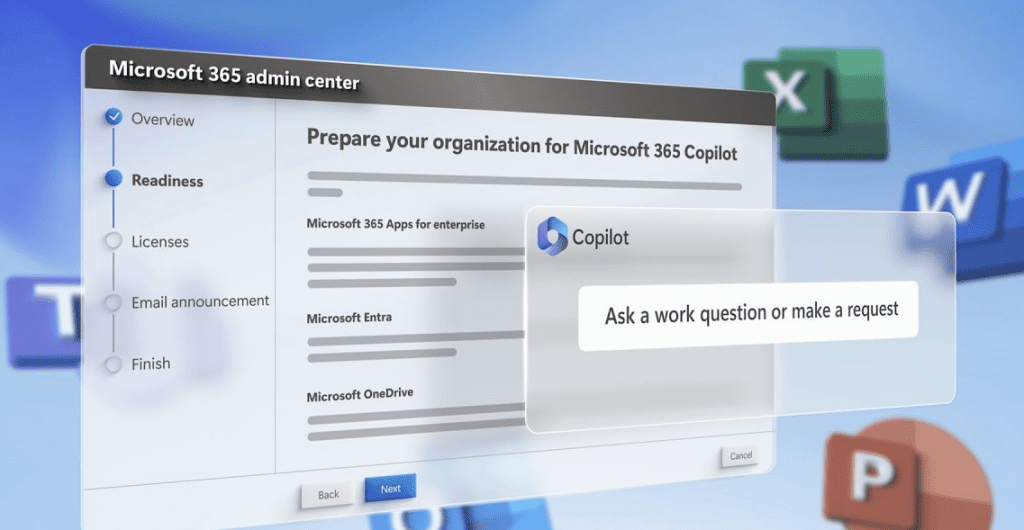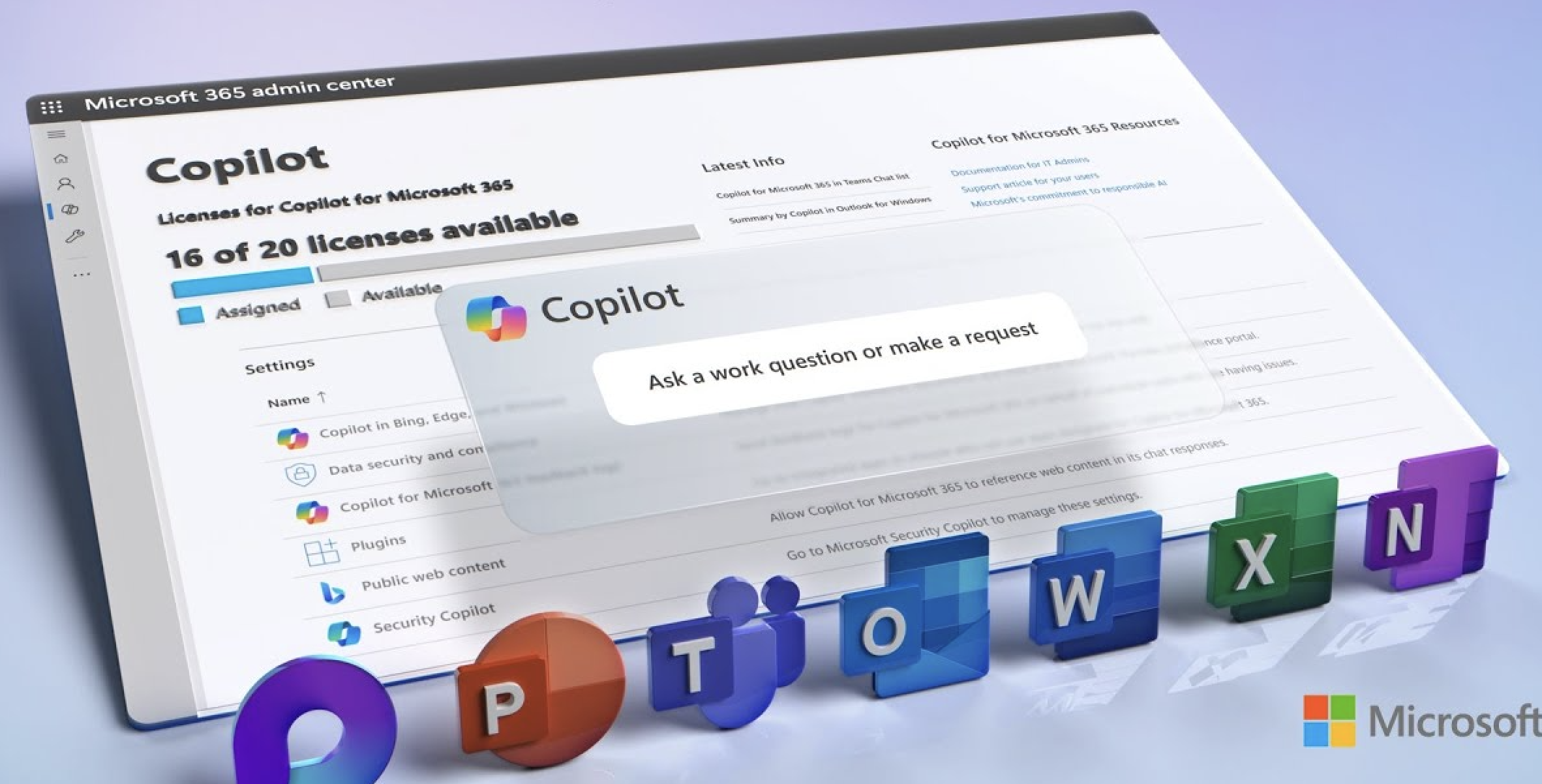The irruption of artificial intelligence in the business arena has marked a before and after, radically transforming how companies operate, innovate and compete.
This technological breakthrough has unlocked unprecedented potential for process automation, data-driven decision making and personalization of the customer experience.
Copilot for Microsoft 365 emerges as an innovative solution, capable of radically transforming the way we interact with everyday productivity tools. This technological breakthrough not only promises a new era of efficiency but also poses an interesting challenge: to thoroughly understand generative artificial intelligence and how it can be adapted and managed within our organizations.
The implementation of Copilot for Microsoft 365 in the workplace is not merely another software upgrade; it is an invitation to rethink our collaborative and personal work strategies.
The ability to create accurate and effective prompts becomes a key competency in this new scenario, determining the quality and usefulness of the text generated by the application.
In this introduction to the world of Copilot for Microsoft 365, we will guide you through its fundamentals, its potential impact on business and the preliminary steps for adoption.
Our goal is to unveil the layers of this advanced tool, demonstrating not only its practical value but also how it can be a catalyst for innovation and creativity in business.
What is Copilot for Microsoft 365?
Copilot for Microsoft 365 represents a quantum leap in the way organizations interact with productivity software. Seamlessly integrated into the Microsoft 365 ecosystem, this system leverages generative artificial intelligence, specifically the GPT-4 model, to transform human interaction with applications such as Word, Excel, PowerPoint, and Teams, among others. The result is a profoundly improved user experience, capable of increasing productivity, creativity and efficiency at multiple levels of professional activity.
Actively accompanying the user
Unlike traditional tools, Copilot for Microsoft 365 is not limited to being a passive assistant; rather, it acts as an intelligent collaborator, capable of generating text, layouts and analysis based on simple prompts from the user. This translates into an unprecedented ability to create documents, presentations and data analysis with a fraction of the effort and time previously required.
Specific Copilot applications in Microsoft 365
- Copilot in Word: Imagine having an intelligent co-author that not only corrects grammatical or spelling errors, but also suggests style improvements, generates text based on specific instructions or even writes entire documents from a brief description.
- Copilot in Excel: Transform the way you work with data. From generating complex analyses to creating stunning visualizations, Copilot assists you in interpreting and presenting data in ways that previously required specialized technical expertise.
- Copilot in PowerPoint: Preparing compelling presentations no longer has to be an arduous task. Based on a few descriptive lines, Copilot can structure, design and complete presentations that capture and hold the attention of your audience.
- M365 Chat: Functions as a centralized intelligence hub, able to search through your emails, documents and meetings to answer questions, prepare summaries and more, all from an interactive chat.
Integrating Copilot for Microsoft 365 into daily operations promises not only an increase in personal and professional productivity, but also a reinvention of creative and analytical processes.
Key Components of Copilot for Microsoft 365
The effectiveness and versatility of “Copilot for Microsoft 365” rest on two key technology pillars: the Recovery Augmented Generation Engine (RAG) and the Office Code Generator. These components not only power the artificial intelligence behind Copilot but also ensure its harmonious integration with Microsoft 365 applications, delivering an unprecedented user experience.
Recovery Augmented Generation Engine (RAG)
RAG is presented as the heart of Copilot, providing the ability to understand and process user prompts to generate accurate and contextually relevant responses. Its operation is based on a two-pronged approach: on the one hand, it accesses information contained in Microsoft 365 through the Graph API, enabling data search in open or linked documents; on the other hand, it integrates these results with the user’s prompt, enriching the input for the GPT-4 language model. This “augmented retrieval” capability is crucial to tailor Copilot’s answers to the specific needs of each user, minimizing the risk of generating incorrect or irrelevant answers.
Office Code Generator
For its part, the Office Code Generator acts as a conductor, translating user requests into concrete actions within Office applications. This component uses a pseudo-code language known as Office Domain Specific Language (ODSL), which is then validated and compiled into Office JavaScript or internal API calls to automate tasks. From generating PowerPoint presentations to parsing data in Excel, the Office Code Generator enables Copilot to perform a wide range of operations, transforming users’ textual instructions into tangible results.
The combination of these two components gives “Copilot for Microsoft 365” powerful customizability and adaptability. While the RAG ensures that the information used is accurate and relevant, the Office Code Generator enables the efficient execution of tasks, from the simplest to the most complex. This synergy between contextual understanding and direct action is what makes Copilot a revolutionary tool for the business environment, offering not only productivity improvements but also creativity and data-driven decision making.
Key Components of Copilot for Microsoft 365
The effectiveness and versatility of Copilot for Microsoft 365 rest on two key technology pillars: the Recovery Augmented Generation (RAG) engine and the Office Code Generator. These components not only power the artificial intelligence behind Copilot but also ensure its harmonious integration with Microsoft 365 applications, delivering an unprecedented user experience.
Retrieval-Augmented Generation (RAG) Engine
RAG is presented as the heart of Copilot for Microsoft 365, providing the ability to understand and process user prompts to generate accurate and contextually relevant responses. Its operation is based on a two-pronged approach: on the one hand, it accesses information contained in Microsoft 365 through the Graph API, enabling data search in open or linked documents; on the other hand, it integrates these results with the user’s prompt, enriching the input for the GPT-4 language model . This “augmented retrieval” capability is crucial to tailor Copilot’s answers to the specific needs of each user, minimizing the risk of generating incorrect or irrelevant answers.
Office code generator
For its part, the Office code generator acts as a conductor, translating user requests into concrete actions within Office applications. This component uses a pseudo-code language known as Office Domain Specific Language (ODSL), which is then validated and compiled into Office JavaScript or internal API calls to automate tasks. From generating PowerPoint presentations to parsing data in Excel, the Office code generator enables Copilot to perform a wide range of operations, transforming users’ textual instructions into tangible results.
The combination of these two components gives Copilot for Microsoft 365 powerful customizability and adaptability. While the RAG ensures that the information used is accurate and relevant, the Office code generator enables efficient execution of tasks, from the simplest to the most complex. This synergy between contextual understanding and direct action is what makes Copilot a revolutionary tool for the business environment, offering not only productivity improvements but also creativity and data-driven decision making.
How Copilot works with documents and data
The efficient handling of documents and data represents one of the most innovative aspects of Copilot for Microsoft 365. This tool not only facilitates the creation and editing of documents in an intuitive way, but also offers deep integration with cloud storage and information management, while respecting security and privacy standards.
Document interaction
- Assisted editing and authoring: Copilot for Microsoft 365 revolutionizes the way we interact with documents in Word, Excel and PowerPoint. From generating high-quality textual content to analyzing data and creating powerful presentations, all from simple instructions provided by the user, Copilot for Microsoft 365 revolutionizes the way we interact with documents in Word, Excel and PowerPoint.
- Using OneDrive: For optimal functionality, the documents Copilot works with must be stored in OneDrive or SharePoint. This ensures that Copilot can access and modify documents in real time, regardless of the user’s location, fostering collaboration and efficiency.
Sensitive and Protected Data Management
- Information Protection: Data security is paramount. Copilot for Microsoft 365 is designed to work with documents that have sensitivity tags and are protected by Microsoft Information Protection. However, it is crucial that users have the necessary permissions to interact with this data, including the ability to “extract” information from protected documents if necessary for the task at hand.
- Security policy compliance: Copilot’s integration with existing security and privacy policies in Microsoft 365 allows organizations to maintain control over their data. It is critical to properly configure these settings to align the use of Copilot with the organization’s compliance and security requirements.
Information Search and Retrieval
- Integration with Microsoft 365 Search: Copilot powers its capabilities by using Microsoft 365 Search to search for information across a wide range of sources within the Microsoft ecosystem, including emails, documents, and meetings. This enables users to get answers and generate relevant content based on existing information in their work environment.
- Access and reference to documents: In order for Copilot to incorporate specific information in its answers or creations, documents must be accessible and users must explicitly indicate the referenced information. This functionality underlines the importance of good document management and data structuring within organizations.
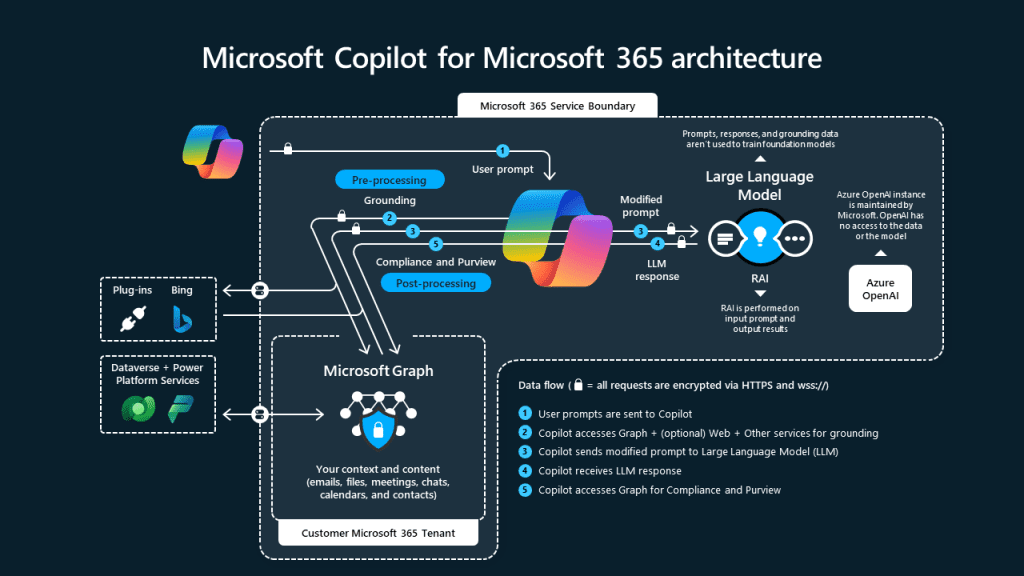
How Semantic Indexing Improves Search in Microsoft 365 with Copilot
Semantic indexing is one of the key technologies enabling Copilot for Microsoft 365 to revolutionize the way information search is performed within the Microsoft ecosystem.
Going beyond exact match-based searches, semantic indexing uses an understanding of the context and meaning of words to provide more relevant and accurate results. This capability significantly improves Copilot’s efficiency and effectiveness, enabling it to understand and respond to user queries more intuitively.
Contextual search expansion
- Context-enhanced searches: Semantic indexing expands the scope of searches performed by Copilot by adding relevant and similar terms to the original query. This ensures that results include information that, while not containing the exact keywords searched for, is contextually relevant to the query.
- Accuracy of results: By understanding the context of a search, Copilot can prioritize results that are more relevant to the user’s specific need, reducing noise and improving the relevance of the information retrieved.
Integration with Microsoft 365 Search
- Using the Graph API: Copilot integrates semantic indexing with Microsoft 365 Search through the Graph API, enabling access to a broad spectrum of data and documents stored in the Microsoft 365 environment. This integration facilitates the retrieval of highly relevant information for user prompts based on a deep understanding of the content and its context.
- Continuous improvement: The semantic indexing capability and its integration with Microsoft 365 Search are constantly evolving. Feedback and usage data help refine and improve the accuracy of searches, ensuring that Copilot becomes increasingly efficient in finding exactly what the user needs.
Practical use cases
- Application examples: In a practical context, if a user requests Copilot to find emails about when their flight is scheduled to land, semantic indexing can add terms such as “itinerary”, “airport” and “schedule” to the search. Similarly, for queries about the progress of ground and soil surveys, it could expand the search with terms related specifically to that context.
More changes to come in Copilot for Microsoft 365
As Copilot for Microsoft 365 continues to evolve, it is inevitable that we will see changes and enhancements to its operation and capabilities. Already revolutionary in its conception, this tool is destined to adapt and grow in response to user needs and advances in artificial intelligence technology. Here we explore some areas where we can expect to see evolution and refinement in the near future.
Quality analysis and continuous improvement
- Feedback-driven optimization: Microsoft is committed to continuously improving Copilot for Microsoft 365, using usage data and user feedback as primary guides. This includes adjustments to the accuracy of responses, the relevance of the generated content and the overall usability of the tool.
- Expanding the scope of augmented generation: Prompt-based text and content generation is just the beginning. We can expect to see Copilot expand its capabilities to include more diversified content types, such as advanced graphics, more complex data analysis and even more sophisticated task automation.
Deeper integration with the Microsoft 365 ecosystem.
- Improved collaboration and teamwork: Copilot integration will be deepened not only in individual applications such as Word, Excel and PowerPoint, but also in collaboration tools such as Teams. This could include improvements in real-time meeting support, project summary generation and optimization of shared workflows.
- Personalization and adaptive learning: Copilot could begin to offer more personalized experiences, learning from each user’s specific interactions to tailor its responses and suggestions. This would lead to even more intuitive and effective assistance, based on individual work style and preferences.
Innovations in privacy and security
- Advances in data protection: As Copilot becomes more integral to day-to-day work, Microsoft will continue to lead in innovations to ensure data privacy and security. This could include improvements in encryption, sensitive data handling and user verification, ensuring that information is secure and accessible only to those who should have access.
- Development of new Compliance policies: With increasing regulation around artificial intelligence and personal data, we can anticipate Microsoft introducing new compliance policies and tools, helping organizations manage Copilot in a way that aligns with global data protection laws.
Copilot for Microsoft 365 is on a path of continued innovation, with the potential to further transform how we interact with technology in our work. Staying on top of these changes and actively participating in the Copilot user community can give organizations a significant competitive advantage, allowing them to take full advantage of new capabilities as they develop.