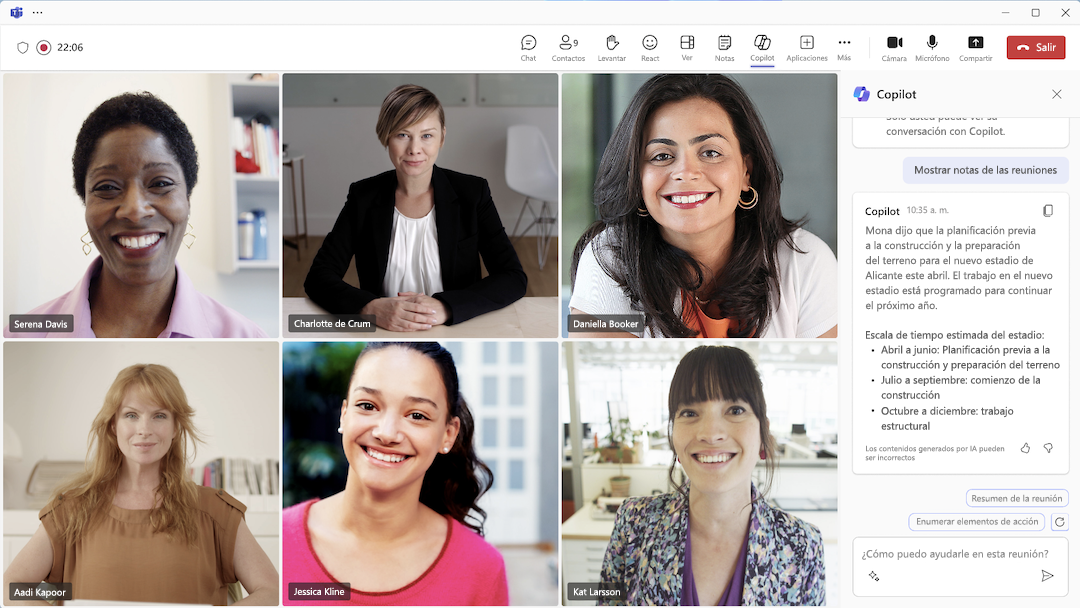Modern organizations face the dual challenge of optimizing their information technology (IT) investments while revitalizing employee productivity to achieve meaningful business results.
The transition to hybrid and remote work models has accelerated the need for solutions that not only adapt to these changes, but also drive efficiency and innovation in the way we collaborate and communicate.
In this context, modern tools, especially those powered by artificial intelligence (AI), emerge as key allies in the quest for greater productivity at the individual, team and organizational levels. These technologies not only promise to fundamentally transform our work methods, but are already beginning to materialize that promise into tangible realities.
Microsoft, at the forefront of this innovation, has incorporated AI-powered capabilities into its consumer and enterprise products, including Microsoft Teams, the leading collaboration and communication platform. It is with great excitement that we share the general availability of Microsoft Teams Premium, an expansion of the already familiar Teams end-to-end collaborative environment.
This new service brings with it the latest technologies, including OpenAI’s GPT-powered Large Scale Language Models, to make every meeting a smarter, more personalized and secure experience, whether in one-on-one meetings, extended meetings, virtual appointments or webinars.
Teams Premium comes at a pivotal time, giving organizations the tools they need to adapt to change, improve productivity and reduce costs at the same time. With more than 400 new features and enhancements added to Microsoft Teams in 2023, and many more planned for 2024, all Teams users can count on continuous innovation that deepens connections and fosters collaboration.
Microsoft Teams Premium Overview
Built on the familiar all-in-one collaborative experience of Microsoft Teams, Teams Premium incorporates the latest in technology, including advanced language models powered by OpenAI’s GPT, to enrich meetings with additional intelligence, personalization and security.
Microsoft Teams Premium is designed to be a differentiating tool in the digital collaboration arena, providing end users with enhanced meeting experiences and IT administrators with advanced security and management options.
This new service not only addresses one-to-one communication needs, but also optimizes large-scale meetings, virtual appointments and webinars, seamlessly adapting to the diversity of interactions that modern businesses require.
Distinguishing features of Teams Premium
- AI-powered enhancements: Teams Premium integrates advanced artificial intelligence capabilities to make meetings not only more efficient but also more effective. From automatically generated meeting summaries to recommended tasks and personalized highlights, Teams Premium ensures that participants can focus on what really matters.
- Enriched meeting experiences: With the help of AI, Teams Premium offers new ways to interact and collaborate. Meetings become more interactive and engaging, with features such as real-time translation, facilitating global collaboration without language barriers.
- Enhanced security: Teams Premium places particular emphasis on meeting security, introducing options such as end-to-end encryption for sensitive conversations, watermarking to discourage information leaks, and enhanced administrative controls for finer-grained management of security policies.
Cost optimization with Teams Premium
One of the key attractions of Teams Premium is its ability to consolidate multiple software needs into a single solution, potentially reducing IT overhead. Organizations that previously invested in additional products for webinars, virtual appointments and meeting analytics can now access these advanced capabilities and more, all for a competitive monthly cost of $10 per user.
Key features of Teams Premium
Microsoft Teams Premium elevates the digital collaboration experience by integrating advanced capabilities that aim to make every meeting smarter, more engaging and secure. This multifaceted approach not only enhances individual and group productivity, but also strengthens the security of business communications.
Below, we explore the distinctive features of Teams Premium and how each contributes to a superior meeting experience.
Smarter with AI technology
- Intelligent summary: Teams Premium uses AI to provide an automated summary of meetings, highlighting key points, suggested tasks and personalized highlights. This means that even if a participant is unable to attend a meeting, they can quickly get the gist of what was discussed and the required actions.
- AI-generated chapters: Meeting recordings are automatically divided into chapters, allowing users to jump directly to relevant segments without having to watch the entire recording. This feature is particularly useful for reviewing important presentations and discussions.
- Custom time markers: Custom time markers show when participants joined or left the meeting, when their names were mentioned, and when the screen was shared, making it easy to keep track of relevant discussion points.
More engaging with enriched collaboration experiences
- Real-time translation: The ability to translate meetings into 40 different languages in real time breaks down language barriers, facilitating global collaboration. This not only saves costs on translation services, but also makes meetings more inclusive and productive.
- Personalization and professionalism: Teams Premium enables greater customization of meetings, from applying company branding to backgrounds and scenes in together mode, to creating meeting templates to ensure consistency and compliance with corporate policies.
More secure with advanced protection
- End-to-end encryption: For meetings that require the highest level of security, Teams Premium offers the option of end-to-end encryption, ensuring that only meeting participants can access meeting content.
- Watermarking: The inclusion of customized watermarks with the participant’s e-mail address helps protect confidential information and discourages unauthorized distribution of meeting content.
- Control over participant viewing: Organizers can manage who and what is viewed during the meeting, allowing for greater discretion and focus on relevant content.
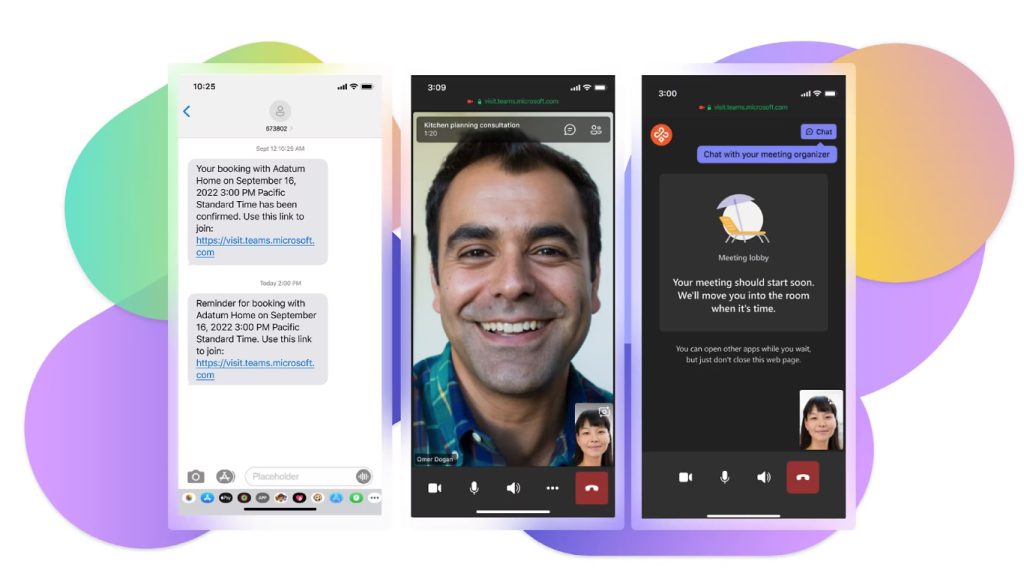
Microsoft Teams Premium Use Cases
Deploying Microsoft Teams Premium in the modern workplace opens up a multitude of opportunities to improve efficiency, collaboration and security. Here are use cases and case studies that illustrate how organizations can take full advantage of Teams Premium’s advanced features.
Smart recaps to improve productivity
Use Case: Weekly Project Meetings
In weekly project meetings, it is crucial that all participants are aware of discussions and assigned tasks, even if they were unable to attend. With Teams Premium’s intelligent recaps, meeting notes and suggested tasks are automatically generated, allowing team members to quickly review key points and required actions without having to watch the entire recording. This ensures that the project continues to move forward efficiently, keeping everyone informed and focused on the next stages.
Real-time translations for global teams
Use case: multilingual teams collaborating on a project
For a global organization, collaboration between teams speaking different languages can be a challenge. With Teams Premium’s real-time translation feature, team members can activate subtitles in their own language during meetings, eliminating language barriers and facilitating smoother, more effective collaboration. This not only improves understanding and participation of all team members, but also accelerates decision-making and innovation by incorporating diverse perspectives.
Personalized meetings to improve customer experience
Use case: presentation to an important client
When presenting a proposal to an important client, making a good impression and communicating professionalism is essential. Teams Premium allows you to customize the meeting environment with the company’s branding, from the lobby to the wallpapers and scenes of the together mode. This customization reinforces brand identity and provides a more cohesive and professional customer experience, increasing the chances of successful negotiation.
Advanced protection for confidential meetings
Use case: discussion of sensitive company information
In meetings where confidential or sensitive information is discussed, such as financial strategies or product launches, ensuring security is paramount. Teams Premium offers features such as end-to-end encryption and custom watermarking, ensuring that only authorized participants can access the meeting and discouraging unauthorized distribution of the content discussed. These additional layers of security protect business-critical information and maintain the confidentiality of strategic discussions.
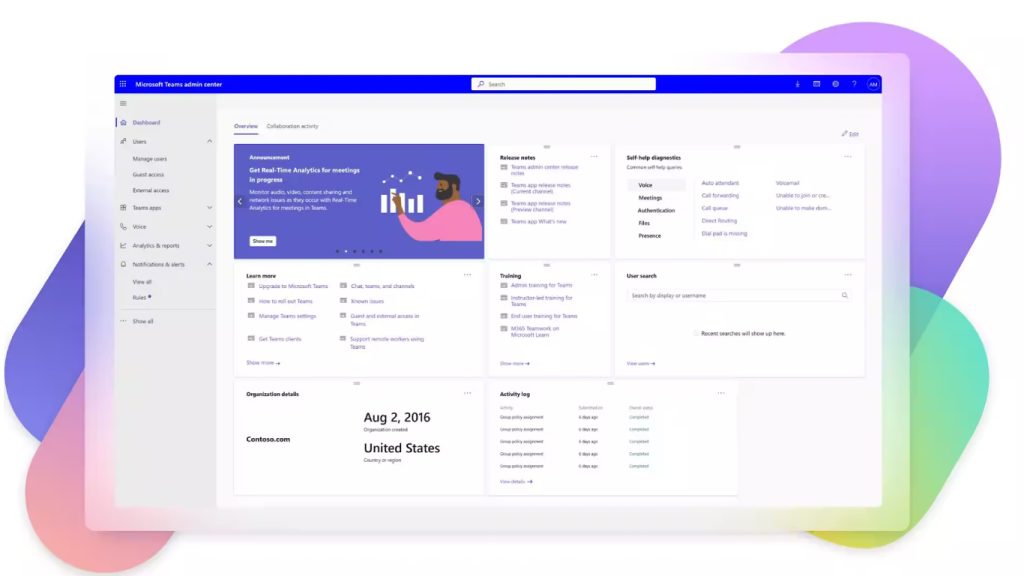
Advanced protection in Teams Premium
Security and information protection are critical to any organization. Microsoft Teams Premium introduces advanced protection capabilities designed to ensure that meetings are not only productive but also secure. These features address the unique challenges associated with conducting meetings in a virtual environment, where sensitive information may be at risk.
Confidentiality labels and advanced control
Use case: R&D discussions
When a research and development (R&D) team discusses innovations and prototypes under development, protecting intellectual property is essential. Teams Premium enables you to apply confidentiality tags that control meeting settings, including options to disable chat, restrict recording, and manage presentation capabilities. This ensures that ideas and data shared during these critical discussions are protected and only accessible to authorized participants.
Watermarking to discourage leaks
Use case: confidential document review
In a meeting where confidential financial documents are being reviewed, the possibility of information being leaked can be a concern. Teams Premium introduces personalized watermarks with the participant’s email address on the sharing screen and video feeds, serving as a strong disincentive against unauthorized distribution of content.
End-to-end encryption for maximum security
Use case: board meeting
Board discussions often include sensitive topics that require the highest level of security. Teams Premium offers the option of end-to-end encryption (E2EE) for these meetings, ensuring that only participants can access shared communication and content, protecting information from interception.
Participant visibility management
Use case: competitive strategy session
During a competitive strategy session, it is crucial to control who can see and participate in the conversation. Teams Premium allows meeting organizers to decide which avatars or video feeds to highlight, while other participants remain hidden, ensuring that the focus remains on relevant content and protecting attendees’ privacy.
Advanced collaboration analytics
Use case: Optimizing external collaboration
For companies that frequently collaborate with external partners, monitoring and optimizing these interactions is key to security and efficiency. Teams Premium provides advanced collaboration analytics, enabling Teams administrators to gain insights into external collaboration activity, helping to identify usage patterns and potential security risks.
Cost optimization with Teams Premium
In a business context where cost efficiency and resource optimization are more crucial than ever, Microsoft Teams Premium is presented as a strategic solution that not only improves productivity and collaboration but also contributes significantly to reducing operating costs.
Consolidation of software tools
Use case: centralization of communication functions
Organizations often find themselves paying for multiple solutions to cover different aspects of business communication, such as meetings, webinars and virtual appointments. Teams Premium, with its wide range of advanced features, enables companies to consolidate these needs into a single platform. For example, a company that previously used a separate tool for webinars and another for virtual appointments can now leverage Teams Premium to manage both functionalities efficiently and securely, eliminating the need for multiple subscriptions and reducing overall software costs.
Reduced dependency on third-party services
Use case: Eliminating costly translation solutions
With Teams Premium’s real-time translation feature, organizations operating in multiple language regions can eliminate the need to hire external translation services for their meetings and events, which can result in significant savings. This approach not only reduces costs but also improves the efficiency of global communication, enabling meeting participants to collaborate more effectively in their own language.
Improved productivity and efficiency
Use case: optimizing meeting time
Time is a valuable resource in any organization. With Teams Premium’s intelligent recaps and personalized time markers, the need to review lengthy meeting recordings to capture important points or actions is minimized. This means that employees can spend more time on productive rather than administrative tasks, thus optimizing overall work efficiency and contributing to greater profitability for the company.
Improved security and risk reduction
Use Case: protection of confidential information
Security is another key factor in cost optimization. Security breaches can have a devastating financial impact. Teams Premium offers advanced security features, such as end-to-end encryption and watermarking, that help protect sensitive information and reduce the risk of data breaches. By effectively securing business communications, organizations can avoid costly security incidents and potential associated regulatory penalties.
Additional Resources
For those interested in deepening their knowledge and understanding of Microsoft Teams Premium, as well as those responsible for its implementation and configuration, a variety of resources are available.
These resources are designed to provide detailed guidance, best practices, and answers to common questions, thus facilitating the adoption and optimal use of Teams Premium in organizations.
- Official Microsoft Teams Premium product site
- Description: Here you will find a complete overview of Teams Premium, including key features, benefits and pricing options.
- URL: Teams Premium site
- Teams Premium User Guide
- Description: Provides information on how end users can take full advantage of Teams Premium features to improve their productivity and meeting security.
- URL: User Guide
- Microsoft Teams Premium Blog
- Description: Stay up to date with the latest news, feature updates and tips on Teams Premium.
- URL: Teams Blog
- Microsoft Teams Help and Learning Center
- Description: A comprehensive resource for learning about all Teams features, including Teams Premium, with tutorials, videos and help articles.
- URL: Help Center
- Microsoft Teams Community Forums
- Description: A place to share experiences, ask questions and get answers from other Teams users and community experts.
- URL: Community Forum
- Webinars and trainingsPrincipleof the form
- Description: Microsoft regularly offers webinars and training sessions to help users become familiar with Teams Premium and its features.
- URL: Training