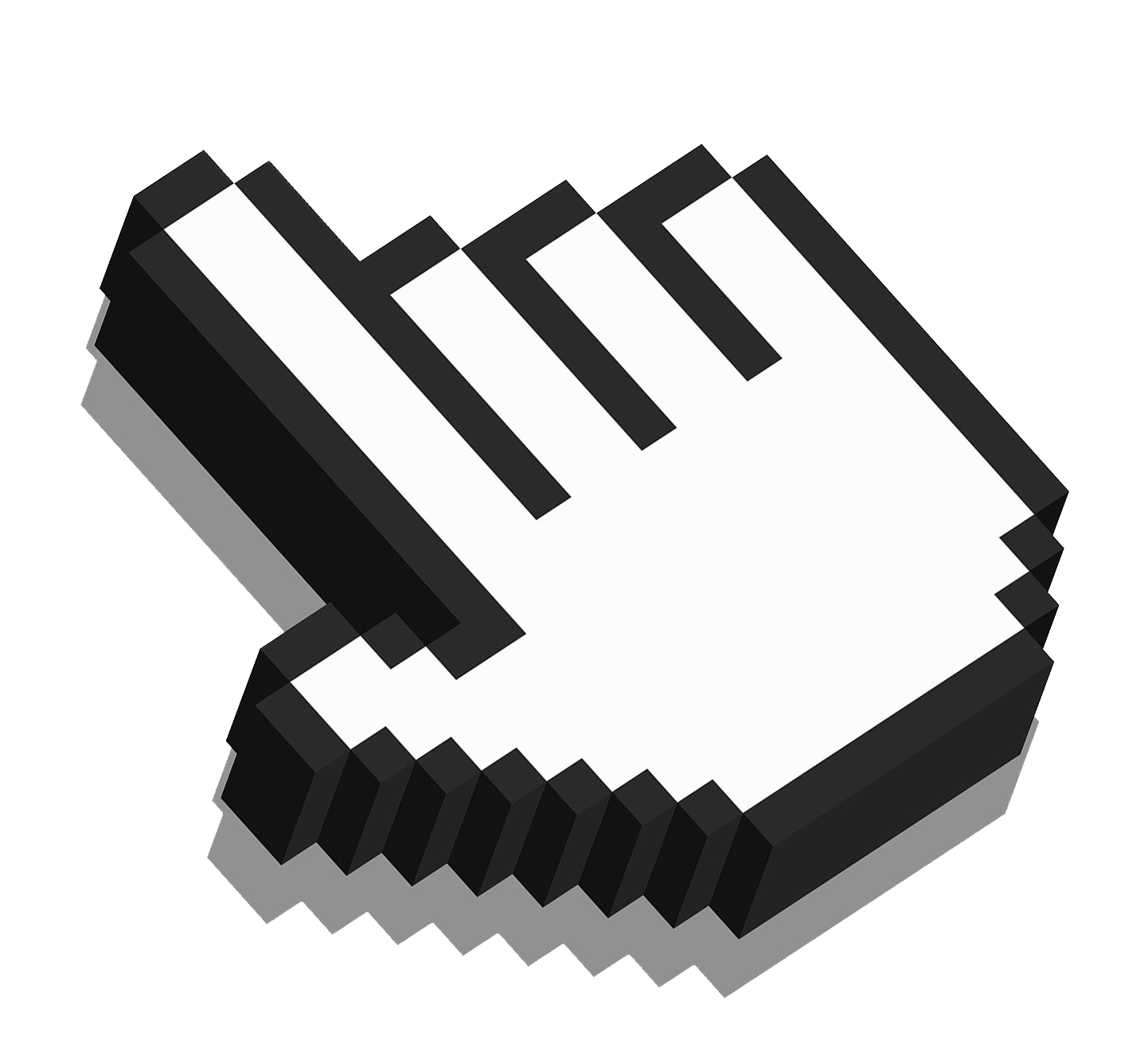Microsoft 365, a classic always renewed
Microsoft 365, formerly known as Office 365, is a cloud productivity suite from Microsoft that combines a variety of applications and services designed to improve collaboration, communication and work efficiency.
This comprehensive solution encompasses familiar tools such as Word, Excel and PowerPoint, along with cloud services such as Exchange Online for e-mail and SharePoint Online for document collaboration.
Microsoft 365 is designed to fit the needs of businesses of all sizes and offers the flexibility to work from anywhere and on any device with an Internet connection. In addition, it provides regular updates and advanced security to ensure a secure and up-to-date digital work environment.
With Microsoft 365, organizations can increase productivity, simplify IT management and foster collaboration in an increasingly digitized world.

Microsoft 365 Applications
Microsoft 365, formerly known as Office 365, is a set of cloud services and applications offered by Microsoft. It is designed to enhance productivity and collaboration at work. Key components of Microsoft 365 include:
- Microsoft Word: A widely used word processor that allows you to create, edit and format documents.
- Microsoft Excel: A spreadsheet for data analysis and visualization.
- Microsoft PowerPoint: An application for creating visual and effective presentations.
- Microsoft Outlook: An e-mail, calendar and contact management application.
- Microsoft OneDrive: A cloud storage service that allows you to save, synchronize and share files.
- Microsoft SharePoint: A collaboration platform that facilitates teamwork and document sharing.
- Microsoft Teams: A team communication and collaboration tool that includes chats, video conferencing and file sharing.
- Microsoft OneNote: A note-taking and organization application.
- Microsoft Planner: A tool for project and task management.
- Microsoft Forms: An application for creating surveys and forms.
- Microsoft Power BI: A data analysis and visualization tool.
- Microsoft Power Automate: A workflow automation platform.
- Microsoft Power Apps: A low-code application development platform.
- Microsoft Bookings: A tool for scheduling appointments and meetings.
- Microsoft Yammer: An enterprise social network for internal communication.
- Microsoft Stream: A platform for sharing and managing videos in the organization.
- Microsoft Visio: A tool for creating diagrams and charts.

The 10 advantages of Microsoft 365
Microsoft 365 offers numerous advantages for individual users and organizations. Some of the main advantages include:
- Improved productivity: Microsoft 365 applications, such as Word, Excel and PowerPoint, are industry standards and improve productivity in common office tasks.
- Access anywhere: Microsoft 365 is cloud-based, which means that users can access their documents and applications from anywhere and on any device with an Internet connection.
- Real-time collaboration: Tools such as Microsoft Teams and SharePoint enable real-time collaboration on documents and projects, facilitating teamwork.
- Security and compliance: Microsoft 365 offers advanced security features, such as two-factor authentication and data encryption, as well as meeting global compliance standards.
- Automatic updates: Users always have access to the latest version of applications, which means they don’t have to worry about manual updates.
- Cloud storage: OneDrive provides secure cloud storage, eliminating the need to store files locally and allowing for easy sharing and synchronization of documents.
- Ease of administration: Administrative tools in the Microsoft 365 control panel allow businesses to easily manage their users, applications and settings.
- Predictable costs: Microsoft 365 offers monthly or annual subscription models, making budget planning easy.
- Additional applications: In addition to productivity applications, Microsoft 365 includes business applications such as Power BI, Power Automate and Power Apps, which enable business process automation and analysis.
- Scalability: Microsoft 365 adapts to the needs of any organization, from small businesses to large corporations.

Integration of Microsoft 365 with other Microsoft Apps
The integration of Microsoft 365 with other Microsoft applications and services, especially with Microsoft Dynamics 365, offers a powerful synergy that improves productivity, collaboration and data management in companies. Let’s look at how this integration benefits:
- Unified Workflow: The integration between Microsoft 365 and Dynamics 365 provides a seamless workflow. Users can access and work with Dynamics 365 data directly from Microsoft 365 applications such as Outlook, Excel and Teams, which improves efficiency and reduces the need to constantly switch between applications.
- Improved communication and collaboration: With Teams, for example, users can collaborate on documents, have real-time discussions and hold virtual meetings, all while accessing Dynamics 365 data and processes. This significantly improves collaboration between teams, especially in remote or hybrid work environments.
- Integration with Outlook: Dynamics 365 integrates seamlessly with Outlook, allowing users to view customer information and perform tasks such as sales tracking or customer service directly from their inbox. This streamlines business processes and improves time management.
- Analysis and Reporting with Power BI: Power BI, part of Microsoft 365, integrates with Dynamics 365, allowing users to create detailed reports and analysis using Dynamics data. This facilitates data-driven decision making and helps visualize information more effectively.
- Automation with Power Automate: Integration with Power Automate (formerly Microsoft Flow) enables the creation of automated workflows that connect Dynamics 365 with other Microsoft 365 applications, automating repetitive tasks and improving operational efficiency.
- Document access and management with SharePoint: Integration with SharePoint allows storing and managing documents related to Dynamics 365, providing a robust and collaborative document management system.
- Editing and analysis with Excel: The ability to export and analyze Dynamics 365 data in Excel improves data manipulation and analysis, allowing users to perform complex calculations and customize reports.
- Security and compliance: The integration benefits from Microsoft’s advanced security and compliance protocols, ensuring that data is handled securely and in compliance with relevant regulations.
- Customization and extensibility: Microsoft Power Platform tools allow users to customize and extend the capabilities of Microsoft 365 and Dynamics 365, tailoring them to specific business needs.
- Improved customer experience: The combination of Dynamics 365 with Microsoft 365 provides a more complete view of the customer, improving relationship management and the customer experience.
Do you have a challenge? We can help you conquer it!
We understand that every company faces unique challenges on its path to success. Whether you need to optimize your financial processes, improve team collaboration, or make the leap to the cloud, we’re here to help.
Our extensive experience with Microsoft solutions, including Dynamics 365, Microsoft 365, Azure, and Power Platform, allows us to provide you with powerful tools to overcome your business challenges. We’ll work alongside you to understand your goals and design tailored solutions that drive your growth.
No matter what your challenge, at KCP Dynamics we are committed to turning it into an opportunity.